The Python script SetupC2M.py was written for this purpose. It can read and write a text file CapToMusic.opt, which is read by CapToMusic. This file is in the current user's application data directory, subdir capella-software\CapToMusic.
Call SetupC2M.py on Windows systems:
- From capella:
-
Extras - Script - SetupC2M - Execute
- Edit - Options - Save - MusicXML file
- >>> import SetupC2M
- From the Python-shell:
- >>> import SetupC2M
ChordCaseMatters:
Chord symbols with lower case initials will be flagged as minor chords.
ExportToSibelius:
In Sibelius 4, empty measures will lead to "error opening the file" and import termination. This is avoided by exporting a quarter rest. Sibelius 4 does not support invisibility of notes or rests. So a forward-element is inserted (which would appear as an ivisible rest in Finale)
FinaleDolet33:
Chord symbols will be exported differently: The suffixes, what stands behind the base tone, will be exported without interpretation. So no misinterpretations can occur. On older versions of Dolet and on Sibelius, uninterpreted Import does not work, so CapToMusic will try to understand the suffix and translate it into the language of MusicXML. This has limited success, due to the large number of slightly different chord symbol naming conventions. On the other hand, if understanding succeeds, Finale will be able to play the chord.
Textboxes with multiple lines will become textboxes with multiple lines in Finale. Else (exporting to Sibelius or to Finale using Dolet prior to version 3.3): Textboxes with multiple lines will become multiple textboxes with a single line each.
At present, Sibelius 4 supports only MusicXML 1.0 on import, so text positions are not defined precisely. Especially information about the vertical distance from stave to text is not used by Sibelius. This is also true for lyrics. This has been improved by Sibelius' current version.
Sibelius import first queries you about sound settings, paper format and note style. Then, if a problem occurs parsing the MusicXML file, only this error message is issued, without further information about cause of the error or its location in the score. This can be changed only by Sibelius themselves. Following our experience, this error situation is triggered, when capella has flagged a barline as unplausible, and when there is a tie over this barline - maybe in other situations, too.
If you encounter this error message, try to find any unplausible location in the score, and correct it. Try to split the score and export the parts separately, so you can find out where is the reason for the error. Change the score in capella.
MusicXML import of Sibelius 4 does not support invisible staves. So the MusicXML mechanism for suppressing empty staves does not work (staff-details print-object="no"). This has been improved by Sibelius' current version.
This is a problem of MusicXML. Endings are defined as properties of a barline, and there are no means to describe which staff should show the ending and which staff should not. This has been said to be on a list of modifications for the next version of MusicXML. On the other hand, Sibelius import currently is interpreting the same data differently and is printing the ending only above the top most staff.
Octave change is the MusicXML term for the small 8 under the G or treble clef, used typically for tenor and guitar voices. Sibelius will only accept an octave change, if the instrument name (MusicXML element <part-name>) matches a name from its internal list of (MIDI) instruments, and if this instrument is usually written with the octave change clef. The names "Tenor, Bass, Guitar" (maybe more) fulfil this condition. This condition is not what the MusicXML definitions suggest, but we can use it for a workaround (thanks for your help, Sibelius! There is an alternative workaround presented in the next chapter "In Sibelius, the bass staff is not included in the bracket and has wrong notes"):
1. Be sure that your MusicXML file specifies one of the accepted names in the <part-name> element. You can achieve this by eithter
1a. editing the MusicXML file directly, or
1b. using capella:
1b step 1: Be sure that your capx file specifies an instrument name:
In the template system, on the Names tab, input one from the list (Tenor, Bass, Guitar) as full name. If
it matches your desired name, it is fine. If not, we will change it later.
1b step 2: Be sure that your capx file is willing to print the instrument name left of the first staff:
For the first staff, choose Format - System - General - Instrument descriptions as "full description".
1b step 3: Save the file as MusicXML.
1c. using capella-scan: Place a new text element left of the first staff. It will be automatically
classified as "Voice designation". Type in one of the names (Tenor, Bass, Guitar). Save the notes as xml.
2. Read the file into Sibelius - the octave change is accepted!
3. If the instrument name does not match your desired name, or if you do not want to print an instrument name at all left of the first staff: Double click the instrument name, so you get a text cursor to edit the instrument name. Click elsewhere, so your edit changes will be accepted and the left edge of the first staff moves to adapt to the new length of the instrument name.
This is due to the same Sibelius bug described in the previous chapter with octave changes. Apparently, Sibelius searches its internal instrument list, and finds an early match in family brass, with a transposing instrument in Eb. So Sibelius decides: This cannot be in the same group with Soprano, Alto, and Tenor voices, closes the bracket, and prints the part transposed, regardless what the MusicXML file has specified. We cannot influence this behaviour from our MusicXML file, neither from capella, nor from capella-scan.
The only way to work around this is the manual instrument mapping offered as second dialog box during MusicXML
import. You may have already flagged it as "Don't say this again", so re-enable it selecting File - Preferences -
Other - Show All Messages. Then you get the second dialog box, answer the question "...Would you like
Sibelius to choose the instruments?" with No, and the Instruments dialog box appears.
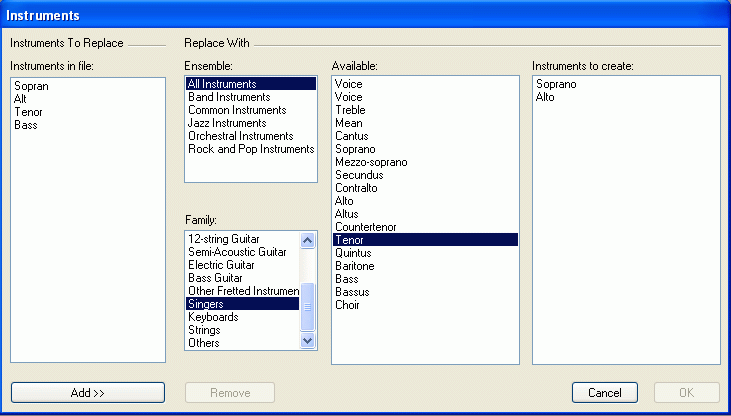
In the list Ensemble choose "All Instruments", in the list Family choose the most likely one, and make the
final choice in the "Available" list. "Add" the items in the right order, so the will appear in "Instruments
to create". You can correct that list using the Remove button. When that list contains an item for every part
in your score, click OK and the import goes on.
This procedure is also an alternative method to solve the problem from the previous chapter, without changing the MusicXML file.